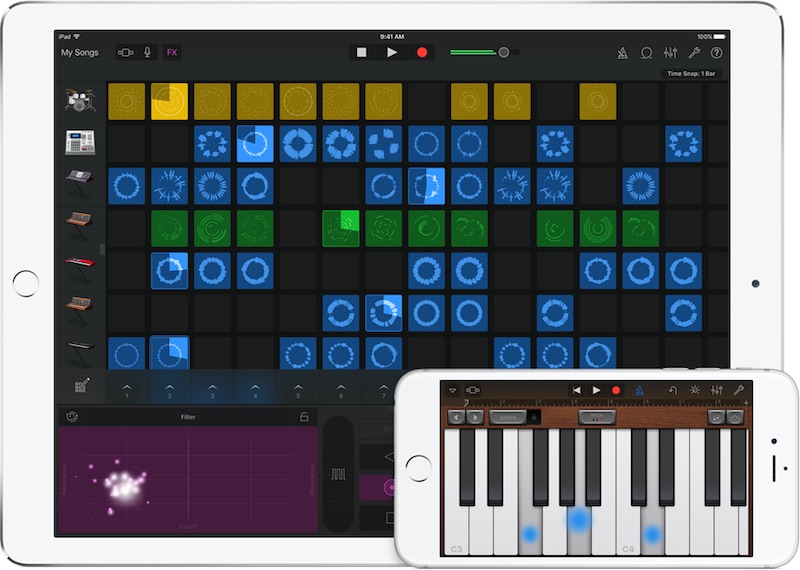Sometimes it’s great to have hours to sit down in the studio and get the work done, but sometimes we don’t have a few hours. Being a musician involves wearing many hats and this means we travel and do lots of other things not directly production related. one way to make the most of your time is to use this time to continue learning, producing or analysing. This allows you to be more focused in the studio when you need to.
Mobile Apps – iOS
Since the early days of the iPhone many incredible music apps have been made for iOS. I didn’t use any Mac devices until 2011 but since then have been a total convert.
(My breaking point was trying to get wireless MIDI sync to work fruitlessly on windows and discovering it was in built into Mac OS). Even if you are not using IOS many apps have now been ported over to Android so I hope these will apply to non apple users also.
In general I recommend breaking apps down into different functions some apps are best for sound design and synthesis, some apps better for drums, some apps are fully fledged DAW and some are just fun.
Sound design
Sunrizer synth (and SunrizerXS)
- This was one of the first cheap IOS since I got and was really impressed with it. It also takes patch change messages from old sense if you want to hook it up as a MIDI module. This makes it super easy to change between patches. some surprisingly powerful sounds for little app.
Thor
- A polyphonic synth from reasons studios (another desktop DAW). Thor was my go to polyphonic synth in reason when that was my main DAW. even since changing to abelton I still find myself going back to Thor as it’s has incredibly good filters particularly the comb filter and low ladder pass filter – things have a really nice ‘analog’ sound.
Launchkey
– initially designed for the novation launch key keyboard this app still holds its own. It has a very intuitive sound design interface with the more traditional 8 knobs but you can also just drag a ‘control stick’ around to morph between different parameters. this is an old app now but he’s hopefully still produced.
Synth One
- A free app with lots of potential and lots of functions, perhaps too many in fact. this is good for sound design but not so good for coming up with quick sounds. very good for developing more advanced knowledge
Model D-
I honestly haven’t used this much but as moog replicas go its meant to be pretty good. a great way to get in touch with vintage synths without the price tag.
Drum programming & DAW
Korg Gadget
- Korg gadget is my go to DAW and overall app. if there’s anything on this list that you need to get it’s this. it’s the closest thing I’ve found to a fully fledged production app but is also very customizable. Projects can be exported as WAV, MIDI or even Ableton projects – this is one of the features I find very useful going from mobile production to studio production.
GarageBand
- “The original and the best”. GarageBand gets a lot of hate for its simplicity but over the years this app has developed from a bit of fun to an incredibly powerful application. I first used it in 2010 and although impressive it had a lot of shortcomings. Since then the app has just got more and more powerful up until recently last year where they added things like the alchemy synth, more instruments samplers, DJ effects, plug-in effects and finally a session view similar to abelton. This app is free and incredible get it!
Groovebox
- Novation created this following the launch key and it’s a pretty good simple free app which allows for in app purchase expansions. the free version comes with four or five instruments basically drums, bass, polysynth, lead synth and pad. the sequencer works really well, and it’s also fun to make loops on. Don’t expect to be able to make full songs on it though.
iMaschine
- Based on the Native Instruments Maschine drum hardware, this app is a really nice way to create drum and hip hop loops. Some really nice functions allow you to right drum parts in real detail. highly recommend but note there are few versions now.
Fun Apps
Beatwave –
- Based on the Yamaha Tenori-On button sequencer, this app is fun for all ages but is also rather limited. Really great for creating arpeggiated loops but can’t do much else. nice sequencer in general.
iKaossilator
- Based on the kaos pad from Korg, this is a limited version but a fun way to create music quickly. it essentially makes beats and melodies for you depending on where your finger is positioned on an XY axis. you can play a rising melody by going up and it sets the key (which you can also choose). Fun and easy but not advanced.
Rebirth (discontinued)
- This has been taken off the appstore due to copyright challenge from Roland. Essentially propellerhead reason created a copy of a roland 303 bassline synth which was amazing for making acid synth basslines. I still have it saved on my ipad and am scared that I will lose it if I get a new one.
Learning
Read Rhythm
- If you want to improve your site rating of music notation rhythms I have not found anything better than this app. it shows your rhythm and you have to tap it back, it will then show you how accurate you are. It has set exercises and also randomized exercises to keep you on your toes. Good for instrumental musicians but still limited.
Tenuto (musictheory.net)
- An app port of the musictheory.net music exercises pages. I bought this app so I had offline access to it but you can just access it online. Really good for practicing ear training from beginner to advanced. You can practice listening for chords notes scales intervals and more. “Ear training is the best gear you can invest in”
Avid Scorch
- If you use sibelius for music notation this one’s for you. You can load up scores into avid scorch and even transpose them or change them a little bit not designed for actual editing of sibelius scores but I have found this useful when I have been conducting large ensembles or orchestras.
It’s also important to have something you can do when the creativity isn’t flowing. Some of my favorites are reading, listening to podcasts, listening and analyzing music and transcribing music.