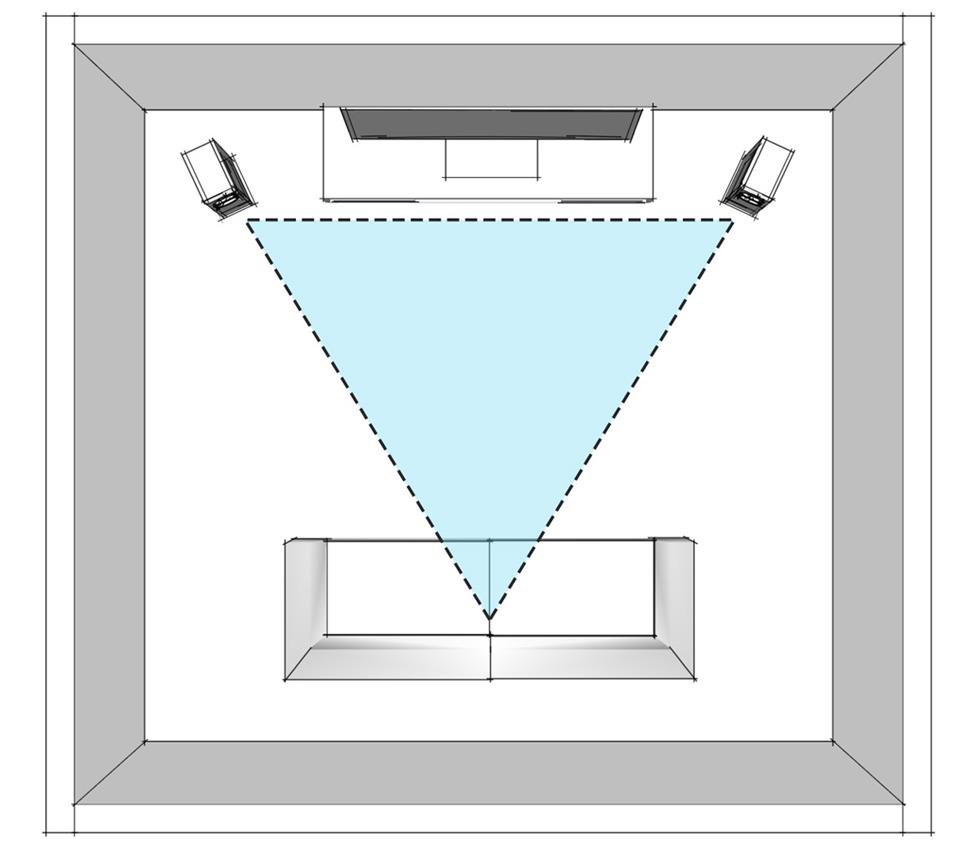The optimal studio space varies for each person and even usually changes depending on your needs. As beginners we manage quite well with little space and lots of inspiration but as we progress we may want more options for our musical creativity. Optimising your studio space is not about having the biggest studio you can get or the best synths. It’s about what works efficiently for you and for that you need to know how you work best.
Know where things are. Preferably they should always go back in the same place when you are not using them. Eg. I installed hangers on the side of my desk to hang my headphones on, I don’t even have to look I just reach down to my left and have my headphones ready. (and there’s no need to buy fancy headphone hangers made of polished oak)
Get rid of shit you don’t use! In the vein of Marie Kondo, stuff you don’t use essentially just gets in your way and slows you down. Sell it! Now not all gear needs to be used all the time, sometimes its months between uses for some gear. If the gear is unique you may want to keep it for the rare cases that you use it but the MK general rule is if it not been used in a year get rid of it (she applies this to everything from books to toothbrushes).
Note* I am not entertaining the idea of having so much space as to have a museum of synths. If you do have this good for you. It’s a lovely idea but not necessary and probably a negative correlation with how much composing you get done. For every piece of gear you have you have to learn how to use it. Less gear = knowing how to use it better. Limitations = creativity
Have things within reach. Use workstations. My studio functions like an instrument so I want it to feel like one – that is I know where all the functions are with my eyes closed. Things should be within reach if possible, or if not you should have a few different ‘workstations’:
Desk workstation– used for ableton, keyboard and ableton push use.
Recording workstation– this is used for recording acoustic instruments such as sax, flute or vocals. Here I leave my main microphone (AKG C414) setup and plugged in (although turned off phantom when not in use).
Guitar effects workstation– When I record guitar I like to use my guitar pedals before going into my interface. I find this gets a better sound although I have just used amp simulators like NI guitar rig when I don’t have my pedals with me or am away from the studio.
These are my 3 main workstations in my studio. It’s also fun to note there’s a couch to sit back on, drink a beer and listen to mixes which is also nice for if you are inviting artists to record- less sterile than a formal chair. (In true minimalist fashion this couch also folds out thus turning into the guest room).
In your studio you may find different inspiration with different gear or in different parts of the room, experiment with moving it around and make sure it fits best. For me my desk is in the middle and the recording station to the right. I experimented having the guitar workstation to the right once and didn’t like it so back it went. Its worth trying changes every now and then. Similarly with creating music, its sometime good to not have your studio to create music. Limitations of just having a laptop, or an ipad or even less like your phone or just a guitar can stimulate creativity you didn’t know you had – but more on that in chapter 7 “Mobile music”.
Your tech serves you.
Its worth taking time to setup properly so your studio space works for you. You don’t want to be fixing or patching cables all the time when you are trying to be creative. If you are feeling tired or not creative that day, use that time for something else. Could be simply to you’re your files, or learning new techniques (covered later in day 14), building sound designs / sound library (day 12) , promotion or something else.
Sequencing is important
Simple technical stuff like not turning your speakers on before your interface, they might pop. While I haven’t ever damaged speakers like this it doesn’t feel nice and I like to cherish my gear.
A typical way for me to start a session:
I have a powerboard under my desk with a footswitch to switch on power to my gear,
turn computer on, turn monitors and interface on, my computer doesn’t have a login password so it logs in automatically but this still takes a min. I used to have ableton automatically load on login so that I can get straight into it but don’t anymore – you can do this if ableton is the first thing you use. Sequencing can also be essential in your production process. Obviously you cant finish a promo video for a song before you have finished the chorus. But some are less obvious. There is usually a good sequence of events, and keep in mind what specifically what works for you (eg. drums before chord progression, or melody before everything else)