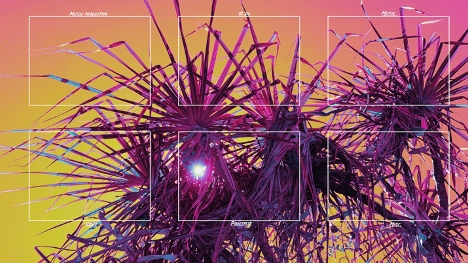Back – Day 1:
Now we have sorted the physical part of the studio we need to work the digital part. If you are a dawless jammer you can skip this section but I guess most producers use some kind of DAW (I mostly use Ableton Live). Just like your studio space computer probably needs a tidy up. I try to make a list of tasks monthly and yearly to keep my computer in good running order. Regular maintenance of the computer means 1 you can afford to use an older computer and two it should run better for a longer time. (My MacBook Pro from 2011 lasted me 10 years, my current studio computer is a Mac Pro 2013 which is still going strong).
Multiple computers?
Some producers like to have two computers, one studio computer and one laptop for non professional use or performing. From 2008-2011 I used two computers for this purpose and found it a pain. it was a pain to synchronize projects between computers and it was a pain keeping them both up to date. Programs had to be installed twice etc, it just gets annoying. If you can I would recommend just having one computer to use.
If you have to have two computers (for example a powerful studio computer and a lighter laptop) try to have an efficient way of synchronizing them. My Ableton user library is synchronized to Google Drive therefore I have access to it everywhere and on multiple computers. I also use Onedrive and splice desktop to backup files.

Delete unused files!
Just like our physical space the first thing needs to be doing is deleting unneeded stuff. My worst folder is my downloads folder which gets clogged up with all kinds of crap. I regularly go through this folder to find what files are taking up the most space and to delete them. But there are plenty of other folders that we need to check on.
Keep an eye on old plugins! When I moved from 32bit to 64 bit some of my old plugins were still there taking up space. If you have updated to the new 64 bit you may have doubles- delete them!
I cant use the old plugins anymore with ableton 11 so I just got rid of them and didn’t bother reinstalling. After a while I realized I missed a few but mostly not.
In this way its worth doing a regular full wipe and clean install on your machine every two to five years (My macbook that lasted 10 years I kept it running well by reinstalling every 3-4 years and upgrading RAM and SSD, unfortuntaly it finally died in 2021 RIP). Regular reinstalls wipe things like registries and temp files.
Mac Plugins are installed to
HD▸ Library▸ Audio▸Plug-Ins (Contains numerous types)
Use cleaning software.
there are some useful cleaning softwares out there to keep your computer running well, but be careful some are malware and cause more harm than good. One that I use regularly is Onyx – it can perform maintenance tasks like rebuilding and cleaning of file caches.
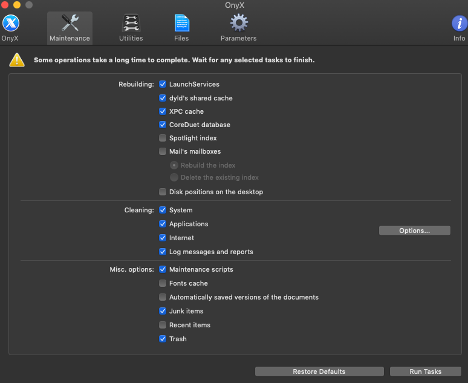
I’m sure there are other applications out there that do a similar task, but also be careful because some are reportedly malware (eg. Mackeeper 🙁 )
Less is more
In general don’t have things installed that you don’t use. That application you installed four years ago that you used twice -delete it. That plugin you needed for that one collaboration track -delete it.
Of course if you have this plugin that you use occasionally it’s worthwhile to keep it, but be ruthless in what you do keep. There are some plugins / applications that I know are unique and the only ones that can do a certain task, these are worth keeping as they form a specific function. But unused samples synths plugins or applications should go.
Track your time.
Do you know how much time you spend making music versus browsing YouTube? Try installing a time tracker application to see what you actually do with your time. I use an application called rescuetime which tracks everything I do on my computer (these days the included mac app Screentime might do the job but that’s only available from above Catalina I believe). You can check your daily dashboard for usage and it sends you weekly reports of your usage of different applications and categorizes it into productive time or distracting time.
Daily dashboard

Monthly Dashboard
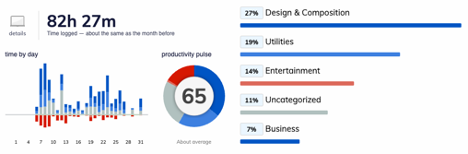
I started using this app in late 2019 and its been incredibly useful in seeing how much time I use for certain tasks. Since I also do online session recordings it’s also a great way to keep track of billing for recording sessions (I also use “strict time” on Live enhancement suite for this. Seeing how much time you spend allows you to set goals and makes it easier to achieve them.
Keep your desktop tidy.
I use a desktop image template to keep my icons tidy. I made this while doing some photoshop practice but its turned out pretty handy. I try to put functional folders in the right place. There are still random screenshots and stuff on the right side but it at least helps me to be faster about finding things. My 6 categories are : music production, to do, music, video, practice and misc…